Listen / Guess
Home -> Listen / Guess


At the top of the screen, there is a button which toggles between Listen and Guess - its text reflects the mode the app will go to, not the mode it is currently in.
In Listen mode, the buttons in the middle of the screen will play for example the interval they represent; allowing them to be compared to each other and with the interval being identified. Intervals that are disabled for guessing are enabled for listening but their text colour is red.
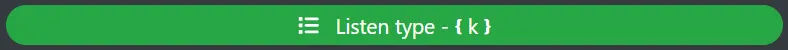
In Listen Mode, the button at the bottom middle changes to Listen Type.
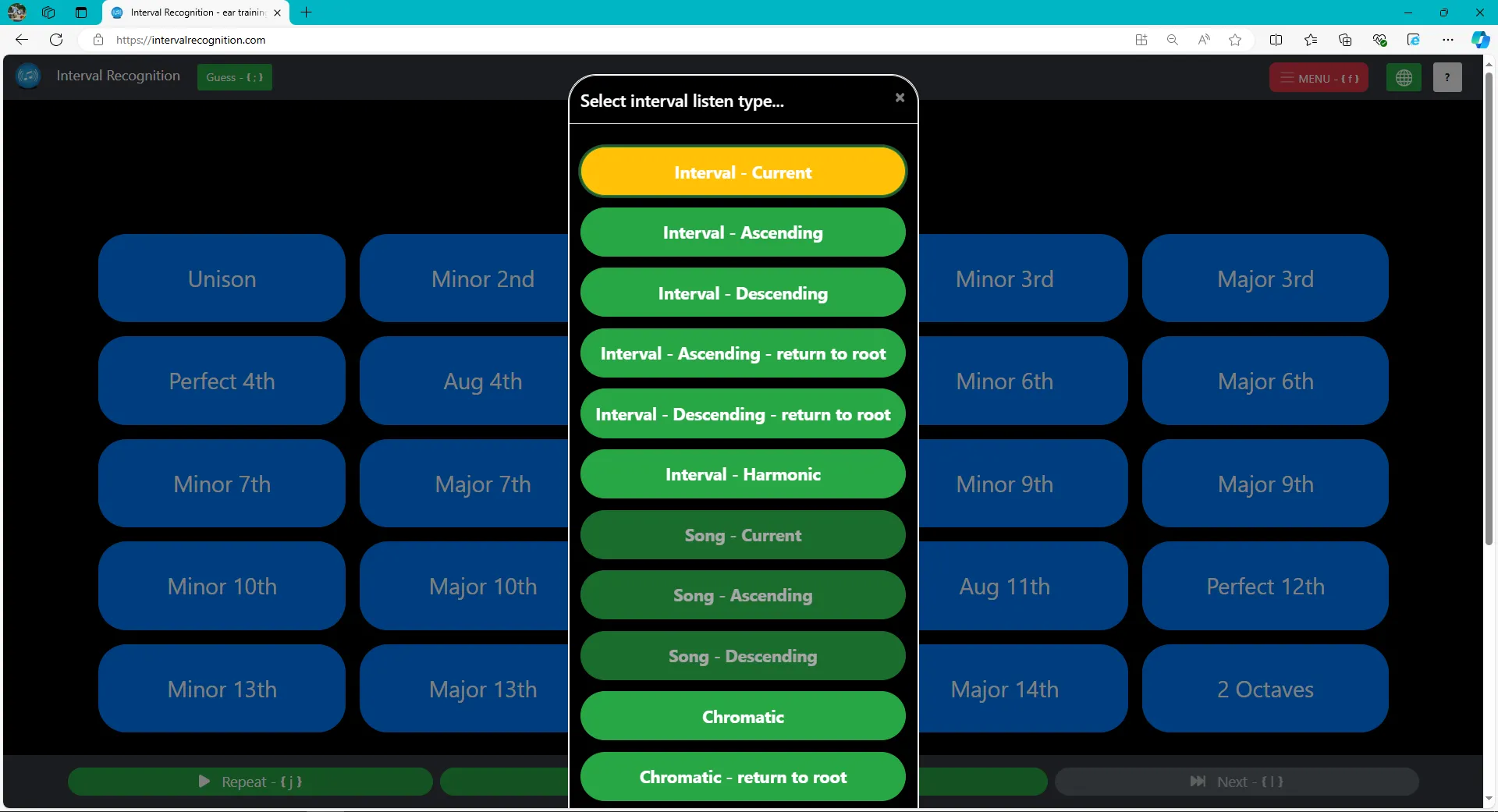
This allows you to for example hear what the descending interval sounds like even if the interval being guessed is ascending. There are various Listen Types, including chromatic intervals (allowing you to hear every note between intervals), or the root note followed by the interval and returning to root again. The choices of "Interval - Current and Song" - Current will play the interval or song in the direction of the interval currently being guessed.
In Listen Mode, the Next button (bottom right) is disabled.